Price: $199
To our American customers: unfortunately, due to recent tariff issues, you may be charged higher taxes after purchasing items from us. We hope the situation will return to normal soon.
Shpping Fee:
4 In 6 Out USB&OTG Portable Pro Interface
The ultra-low THD+N brings you sound with authentic reproduction



Professinal Audio Interface
Platane Audio Interface Troubleshooting Guide
Last updated: 2025/5/22
MacOS version require 15 and above
Platane provides dedicated drivers for both macOS and Windows systems. Please make sure to download and install the correct driver according to your operating system.
Windows Installation Installing the driver on Windows is straightforward. Please refer to the following tutorial video for a step-by-step guide on installation and using the Mixer: https://www.youtube.com/watch?v=Cvpct12BhRE
To install Drivers on MacOS, please follow guidence:
1.Download the driver

2.Adjust Security Settings
Go to System Settings > Privacy & Security, and set Allow apps downloaded from to App Store and identified developers.
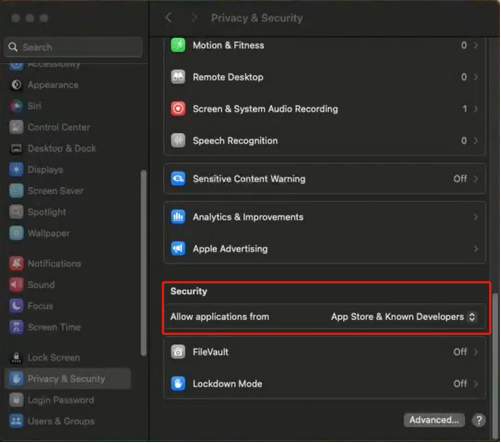
3.Install the Driver
Open the downloaded file. Follow the instructions: Drag the app into the Applications folder, then double-click it in the Applications folder to run.
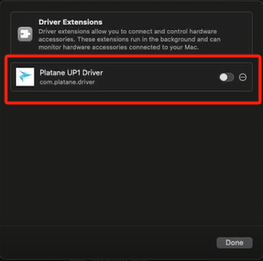
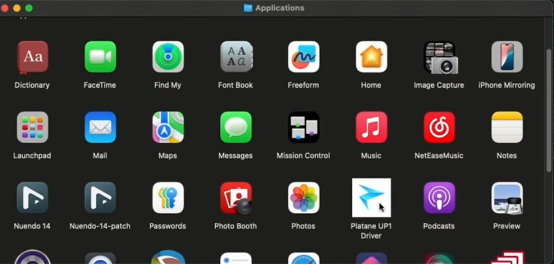
4.Grant Permissions and Activate Driver
Click Open when prompted.

Check Launch at login. Click Install Dext Driver.
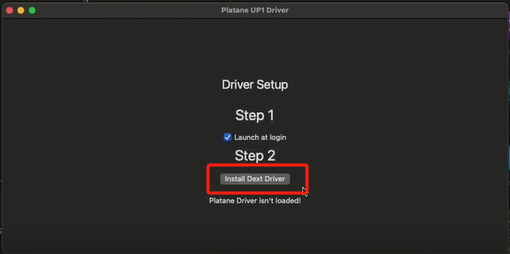
When prompted, choose Open System Settings.
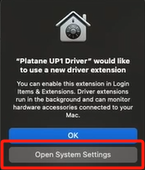
In System Settings, enable (activate) the Platane Driver.
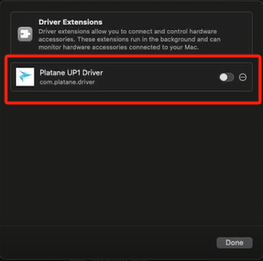
Once activated, the installation is complete.
5. Connect Device
Click the Platane icon. The driver will prompt you to connect a device.
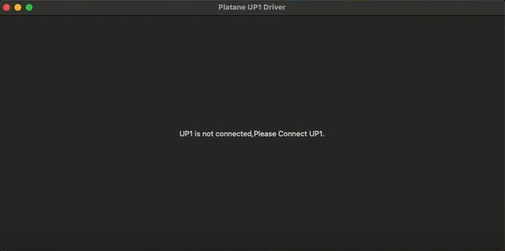
Connect the UP1 audio interface — the driver will now start working.

6. If Installation Prompts Reappear If the install window keeps appearing, it means the driver is installed but not yet activated.
You must activate it manually: Go to System Settings > General > Login Items > Extensions > Driver Extensions, then enable the Platane Driver.
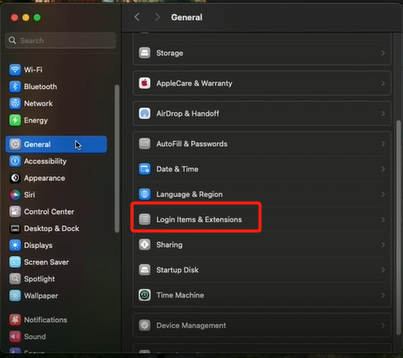
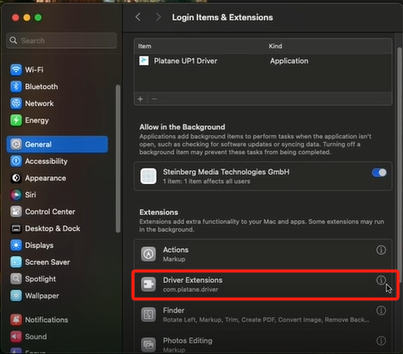

7. Configure Input Channels
Download and open Audio MIDI Setup (available from the App Store) to configure input channels.
Input Channel Mapping Tips
1–2: Microphone and headphones
3–4: OTG
5–6, 7–8: Loopback
To our American customers: unfortunately, due to recent tariff issues, you may be charged higher taxes after purchasing items from us. We hope the situation will return to normal soon.
Shpping Fee: